Submitting your mobile game to Google Play is a lot easier than submitting it to Apple’s App Store. Nevertheless, Google still has quite a few requirements that you have to meet. We’ve decided to make things easier for you and post a checklist that you can use when submitting your game to Google Play.
1. Create a developer account
The first thing you need to do is set up a developer account on Google Play. The process is pretty straightforward – you read and agree with the ToS, pay a one-time fee of $25 and create a Google Checkout merchant account if your game is a paid one.
2. Add game images
Google Play asks developers to submit at least two app screenshots, but we recommend submitting at least six. Images must be 24-bit PNGs or JPEGs and can be 320×480, 480×800, or 480×854 pixels. You will also need to add a high-resolution game icon. The icon has to be 512×512 pixels, 32-bit PNG and up to 1024KB in size. We also suggest that you add a YouTube video that demonstrates your game. This will not only boost your downloads, but will also improve your search ranking because YouTube is a Google company.
3. Add title, category and game description
Now it’s time to add your game’s title, add some keywords (as many relevant ones as you can) and add it to the right category. Make sure your title is no longer than 125 characters, test your keywords by searching Google Play and getting analytics insights, and remember to use your strongest keywords in your game’s title. Also don’t forget to repeat your keywords in the game’s description.
4. Price, localization and devices
Now you are on the way to completing your submission. All you need to do is set your game’s price (set it to free or select the price from Google’s preset tiers), then select in which countries you want your game to be available. If your game is translated into multiple languages, make sure you double-check all translations, screenshots and other materials. Finally, list the devices your app is compatible with to prevent users with incompatible devices from downloading your game.
5. Content rating
And last but not least, you will need to select your app’s content rating. Once you are done, review Google’s policies once again and submit your game.