For every iPhone app developer creating a beautiful app preview is a must.
It’s long been possible to record your iPhone’s screen, but it wasn’t at all easy and required jailbreaking or using AirPlay. But now Apple made recording your iPhone’s screen very easy – all you need is OS X Yosemite and iOS 8. This means that now you can create your app preview without having to spend anything. Just follow the steps in this article and add a little bit of creativity.
First of all, you need to make sure you’re using OS X Yosemite and iOS 8. Then you’ll need to grab your Lightning cable and connect your iPhone to your Mac. You may need to confirm that you trust your Mac to make sure the iPhone works with it.
Now you’ll need to open QuickTime and go to File – New Movie Recording in the menu. Or you can simply press Option+Command+N. QuickTime’s movie recording will open and your iSight camera will get activated by default. Don’t worry and click on the little triangle sign next to the Record button. A drop-down menu will open and you’ll be able to select your iPhone. You will see your iPhone’s screen in the recording area. To make your video look beautiful, Apple will show a full battery, full signal, a clean status bar and 9:41 AM, so that your video will look exactly like Apple’s.
When you are ready, press the Record button and the recording will start. QuickTime will recognize your iPhone’s screen rotation automatically. Another good thing is that you won’t see any significant lagging in the recording itself. However, there will be a delay between action on your iPhone and what appears on the screen. This is not an issue if you are making an app preview because the audio and the video will get synchronized automatically, but it will prevent you from using this feature for anything that requires live performance.
And now is the time to record your app preview. Remember that you’ll only have 15-30 seconds to present your app to the users. So make sure you have:
• A script that covers your app’s main features and describes its benefits. If you are making a 30-second video, a script around 75 words will be good.
• An external microphone for professional audio recording. You can always use your Mac’s built-in mic, but it’s better to use something that will produce higher quality audio. If you are using an external microphone, make sure you select it from the settings, just like you selected your iPhone as the video source.
• Someone who will be doing the voiceover, if you are recording audio and video at the same time. You can always record the voiceover yourself, but it usually pays off to hire someone who can do it professionally. Check out Fiverr.com for more than affordable options. You can add your voiceover as you record, or you can add audio later when you are editing your video.
When you are done recording, press the Stop button in the QuickTime window to stop the recording. Then click on File – Export to select the resolution you want to save your video in and adjust other options.
After recording your app preview with QuickTime, it’s a good idea to edit the video and add some music to it and make your app preview perfect.